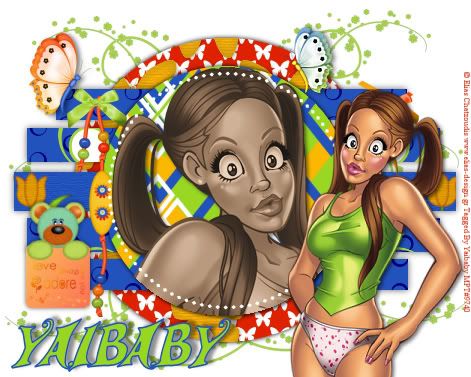Click on the image to see the full size preview
Artwork Copyright to Elias Chatzoudis
You must have license to use this image
You can purchase a license from MPT
Scrap Kit, KK Bright Taggers size, a beautiful free to use kit by Kittz
at KittzKreationz , thank you for sharing your beautiful work and
You can download the Scrap Kit from
Kittz lovely site Here
Missy template#140 by Missy, thank you for all your great shares,
you can download it from Divine Intentionz’s site here
This is an easy and quick tutorial
Drop shadow used throughout - vertical & horizontal 3, opacity 20, blur 2
We will work on the template first
Open up the template
Duplicate template by shift + d
Close the original so you can use it again!
Delete the watermark and background layer on the template
Activate raster 1 layer on the template and using the magic wand tool click inside it
Selections, select all, selections float, selections defloat
Add in a paper of your choice from the scrap kit as a new layer
Selections invert, hit delete on the keyboard
Selections, select none
Repeat the steps above for all the other layers on the template
Layers, merge, merge visible
Open a new image 650 x 650, flood-fill with white
Add in the finished template and position
Click inside the big circle
Copy and paste tube original sizes, place in the middle of the circle
**Selections/Float/Selections/De-float/Selections
/Modify 4-21/Selections/Invert/Selections/Delete**
Effect /Artistic Effects/ Sepia Toning / Ok
Copy and paste again same tube
Re-sizes by 70%
Image / Mirror
Use any element you like from the scrap kit
Add your name, I used the font Musical
Add the copyright and your watermark
Layers, merge, merge visible
Crop out some of the white background
Save as a .gif and you’re done!
Thank you for doing my tutorial
This tutorial was entirely created by me,
any resemblances to any other tutorials are purely coincidental
Yaibaby